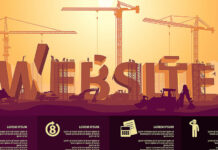User experience (UX) plays a crucial role in the success of a website. A positive user experience not only enhances engagement and satisfaction but also contributes to improved conversion rates and brand loyalty. Here are some best practices for creating websites with excellent UX:
Clear and Intuitive Navigation
Navigation is one of the most critical aspects of UX design. Ensure that your website’s navigation is clear, intuitive, and easy to use. Use descriptive labels for navigation links and organize content logically. Implement a consistent navigation structure across all pages to help users find what they’re looking for quickly and easily.
Accessibility Considerations
Make your website accessible to users of all abilities by following accessibility guidelines such as the Web Content Accessibility Guidelines (WCAG). Provide alternative text for images, use semantic HTML markup, and ensure that your website is navigable using keyboard-only navigation. Pay attention to color contrast ratios and font sizes to make content readable for users with visual impairments.
Responsive Design
Optimize your website for a seamless experience across all devices and screen sizes by implementing responsive design techniques. Ensure that your website adapts fluidly to different screen resolutions and orientations, providing a consistent user experience regardless of the device used. Test your website on various devices to identify and address any usability issues.
Fast Loading Times
Load times have a significant impact on user experience and can affect bounce rates and conversions. Optimize your website’s performance by minimizing file sizes, leveraging browser caching, and using content delivery networks (CDNs) to deliver assets quickly. Compress images and multimedia files without sacrificing quality and prioritize critical content to ensure it loads first.
Clear Calls to Action (CTAs)
Guide users towards desired actions by incorporating clear and prominent calls to action (CTAs) throughout your website. Use action-oriented language and visually distinguish CTAs from other content to make them stand out. Place CTAs strategically within your content and at key touchpoints in the user journey to encourage conversions and engagement.
User-Friendly Forms
Design forms that are easy to understand and complete to minimize friction for users. Keep forms concise by only requesting essential information and use inline validation to provide real-time feedback on form field entries. Break long forms into multiple steps or sections to prevent overwhelming users, and consider implementing autofill and autocomplete features to streamline the form completion process.
Consistent Branding and Design
Maintain consistency in branding and design elements across your website to reinforce your brand identity and create a cohesive user experience. Use consistent colors, typography, and imagery throughout your website to establish visual coherence and build trust with users. Ensure that your website’s design reflects your brand’s personality and values to resonate with your target audience.
Continuous Testing and Iteration
Regularly monitor and analyze user behavior using web analytics tools to identify areas for improvement and optimize your website’s UX. Conduct user testing sessions to gather feedback and insights from real users and use this information to make data-driven decisions. Iterate on your website’s design and functionality based on user feedback and performance metrics to continuously enhance the user experience.
Conclusion
By following these best practices for user experience (UX) design, you can create websites that are intuitive, accessible, and engaging for users. Prioritize clear navigation, accessibility considerations, responsive design, fast loading times, clear calls to action, user-friendly forms, consistent branding and design, and continuous testing and iteration to deliver exceptional user experiences that drive results.